In today’s competitive job market, writing a cover letter that stands out is very important. A cover letter is your chance to introduce yourself to potential employers and show why you are the best fit for the job. But what if you’re not confident in your writing skills? Or maybe you’re not sure how to express your qualifications and experiences? This is where ChatGPT can help! ChatGPT is a smart program created by OpenAI that can assist you in writing all sorts of things, including cover letters. In this guide, we will explain how to use ChatGPT to write a cover letter that shines.
Why Use ChatGPT for Your Cover Letter?
Writing a cover letter is essential because it leaves a good impression on employers. A well-written cover letter can help you stand out from other job applicants. However, not everyone is a great writer, and that’s okay! ChatGPT can help you create a professional and impressive cover letter that shows your skills and experiences. By using this tool, you can focus on your ideas while ChatGPT takes care of the writing.
Related Posts:
Central Queensland University RTP Scholarships in Australia 2025
RIPS Summer Internship 2025 (Study in USA)
Chevening Scholarship 2025 in the UK (Study in United Kingdom)
Step-by-Step Process to Use ChatGPT for Writing a Cover Letter
To start using ChatGPT, you need to set up your account. Here’s a simple guide on how to do it.
1. Search for the ChatGPT Website
First, open your Google Chrome browser and type “ChatGPT” into the search bar. Click on the link that takes you to the official ChatGPT website. It is easy to find!
2. Click Sign In
Once you are on the ChatGPT website, look for the “Sign In” button. Click on it. You will need to create an account if you don’t have one yet. To do this, you must enter your email address and create a strong password. Make sure to choose a password that is hard to guess but easy for you to remember. If you already have an account, just sign in with your email and password. After signing in, check your email to verify your account. This is a quick step, and then you will be ready to use ChatGPT.

3. Start Using ChatGPT
Now that you are signed in, you can start using ChatGPT. You can type any question or request for information, and ChatGPT will respond. It will help you with your writing and answer any questions you have. ChatGPT also keeps a record of your questions, so you can refer back to them later if needed.

Writing a Cover Letter with ChatGPT
Before you begin writing your cover letter, it’s important to understand what a cover letter should include. A good cover letter has several key parts:
Contact Information
First, you need to include your contact information at the top of the cover letter. This includes:
- Your full name
- Your address
- Your phone number
- Your email address
Salutation
Next, you should start your cover letter with a professional greeting. This is called the salutation. If you know the name of the person you are writing to, you can say, “Dear [Name].” If you don’t know their name, you can use a general greeting like “Dear Hiring Manager.”
Introduction
In the introduction, explain why you are writing the letter. Mention the job you are applying for and how you heard about it. This part should be clear and to the point.
Body
The body of the cover letter is where you get to explain your skills and achievements. Talk about your experiences and what makes you a great candidate for the job. Use specific examples to show how your skills relate to the job you want.
Conclusion
In the conclusion, summarize why you are applying for the job and why you think you would be a great fit. This is your chance to leave a lasting impression, so make it strong.
Closing
Finally, end your cover letter with a closing statement. You can say “Sincerely” or “Yours faithfully,” followed by your full name. If you are sending a printed copy, remember to sign your name above your typed name.
Related Posts:
Swedish institute scholarships without IELTS 2025
University of California MasterCard Scholarship 2024-2025
Command for ChatGPT
To ask ChatGPT for help in writing your cover letter, you can use this command:
“Write a cover letter for a [Job Title] position at [Company Name] shows my skills in [Relevant Skills] and experience in [Relevant Experience].”
This simple command gives ChatGPT all the information it needs to help you write your cover letter.

Consider These Tips
When using ChatGPT, keep these tips in mind:
- Job Title: Make sure to include the specific title of the job you are applying for.
- Company Name: Write the name of the company so that your cover letter feels personalized.
- Relevant Skills: List the skills that relate to the job. Think about what you are good at!
- Language Proficiency: If you speak multiple languages, mention them if they are relevant to the job.
Personalizing Your Cover Letter
To make your cover letter stand out, personalize it with the following elements:
Specific Job
Make sure your cover letter clearly states the job you are applying for. This shows the employer that you are serious about the position.
Personal Anecdote
Including a personal anecdote can make your cover letter more interesting. Share a short and amusing story about yourself that relates to the job. This can help the employer remember you.
Achievement
Don’t forget to mention your achievements. Talk about a project you worked on or a problem you solved. This shows that you are capable and have experience.
No Grammar Errors
Always proofread your cover letter before sending it. Check for any spelling or grammar mistakes. A cover letter with errors can leave a bad impression.
Formatting Your Cover Letter
The way your cover letter looks is also important. Here are some formatting tips:
- Choose a Template: Pick a template that matches your resume. This keeps everything looking professional and consistent.
- Font Size and Style: Use a font that is easy to read. Make sure the font size is not too small or too large. A size of 11 or 12 is usually good.
- Save Your Document: Save your cover letter as a PDF or DOCX file. This ensures that it will look the same when the employer opens it.
Conclusion

Using ChatGPT to write a cover letter can save you a lot of time and help you create an impressive letter. By following the steps in this guide, you will be well on your way to writing a great cover letter that highlights your skills and experiences. Remember, a good cover letter can make a big difference in your job search. So, take your time, use ChatGPT to assist you, and make your cover letter shine!
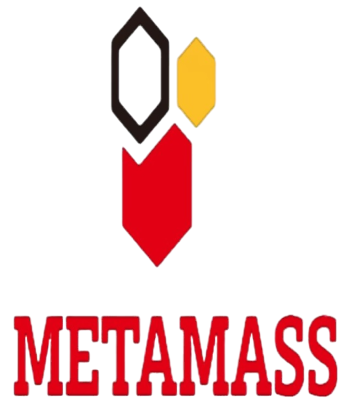
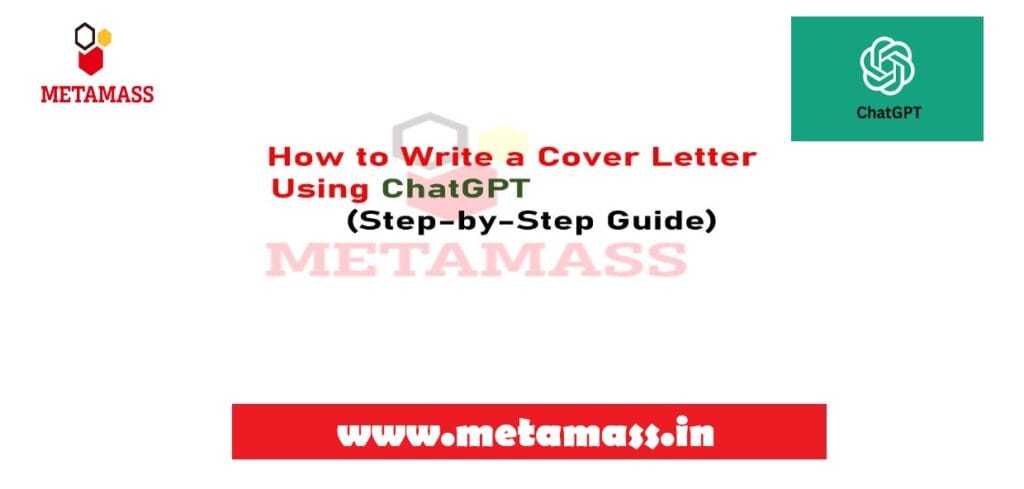
Thank you for your sharing. I am worried that I lack creative ideas. It is your article that makes me full of hope. Thank you. But, I have a question, can you help me?
Thank you, your article surprised me, there is such an excellent point of view. Thank you for sharing, I learned a lot.
Can you be more specific about the content of your article? After reading it, I still have some doubts. Hope you can help me.
Your point of view caught my eye and was very interesting. Thanks. I have a question for you.
Thanks for sharing. I read many of your blog posts, cool, your blog is very good. binance
Your point of view caught my eye and was very interesting. Thanks. I have a question for you.